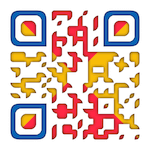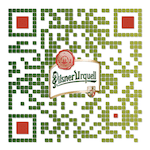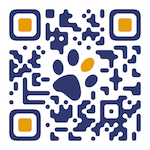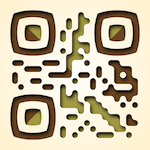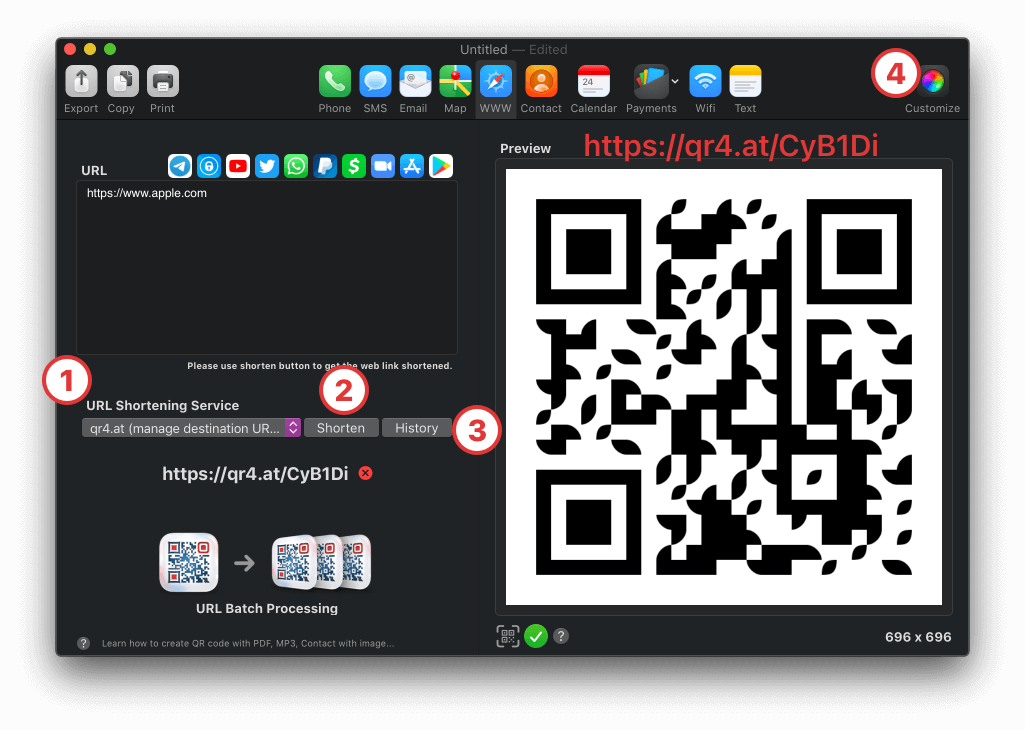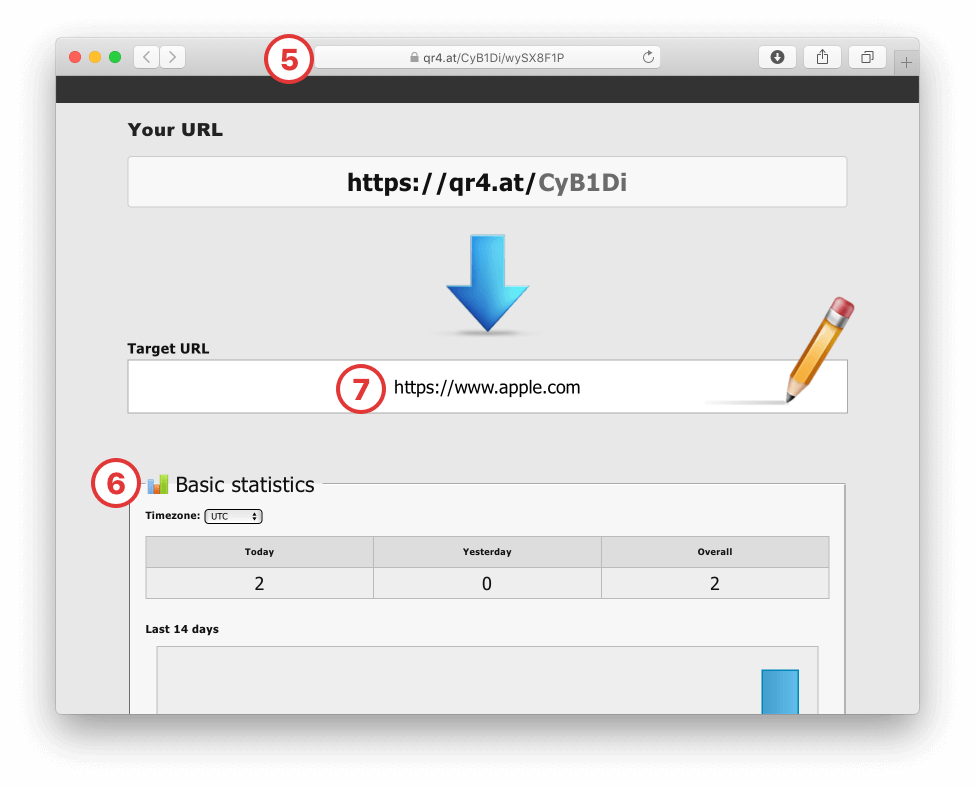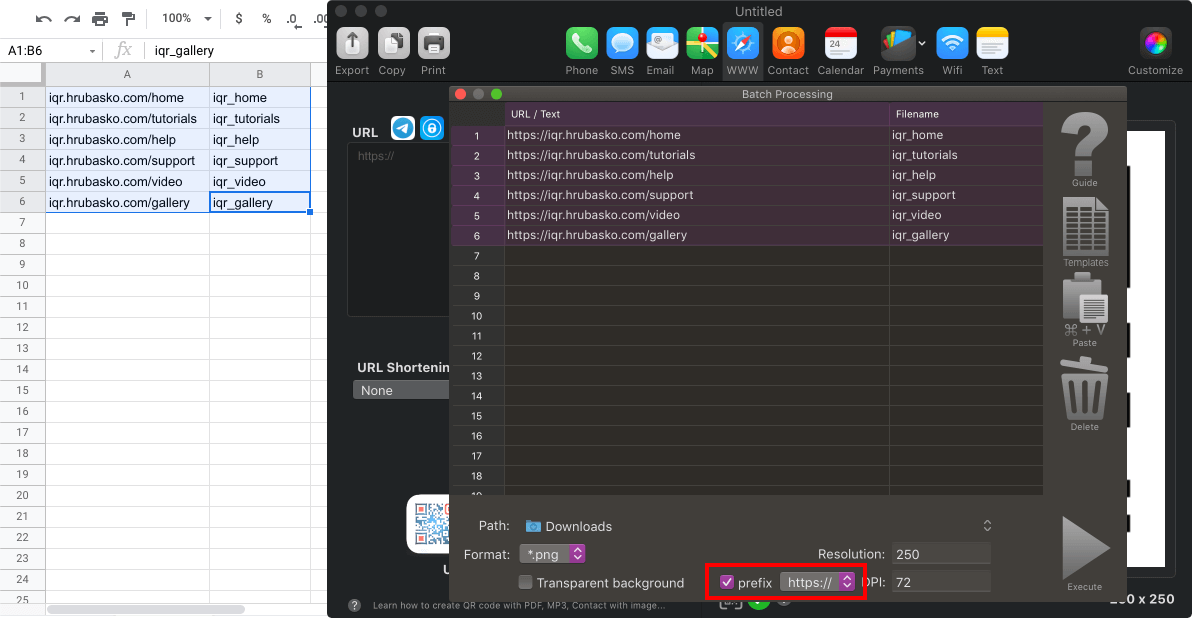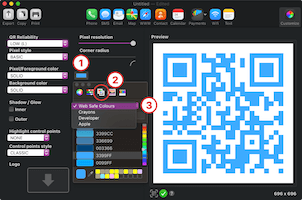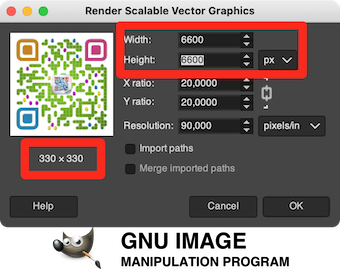Tutorials
How to create Dynamic QR codes?
- Select "qr4.at" shortening service. If you already have a website you can insert it into the large text field.
- Hit the shorten button. In a few seconds, there should be a new shortened "qr4.at" website.
- Hit the history button to see the manage link for the new dynamic website.
- Customize & save or print new QR code.
- Insert manage URL link from step 3 into a web browser.
- View basic statistics.
- Click inside "Target URL" to modify the destination website.
- Always make sure that your printed QR code points to the "qr4.at" website.
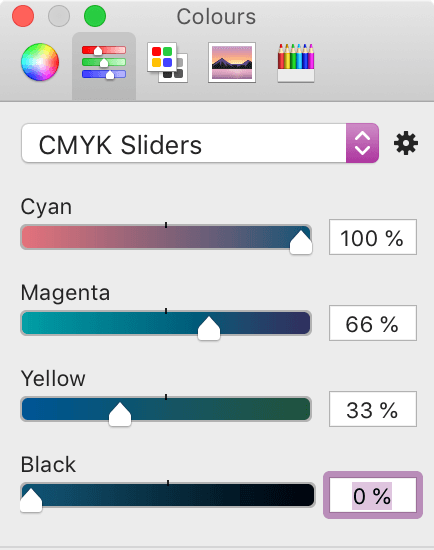 How to save your QR code in CMYK colorspace?
How to save your QR code in CMYK colorspace?
If you want to preserve CMYK colorspace in your QR code,
you have to use CMYK colors when you are "painting" your code.
If you save your QR code in PDF format and you have used CMYK colors,
they will be preserved also in the saved file.
NOTE: Only for PDF format. Raster formats (PNG, HEIC) are currently not supported.
How to make a beautifully designed QR code?

- Open iQR codes application.
- Select WWW tab.
- Copy&paste web link.
- Select bit.ly under the "URL Shortening Service".
- Shorten the web link.
- Select the "Customize" tab.
- Change the "Pixel style" to "DIAGONAL STRIPES B".
- Move the "Pixel resolution" slider a bit to the right.
- Move "Corner radius" slider a bit to the right.
- Select "RADIAL GRADIENT" under" the "Pixel/Foreground color".
- Choose 2 darker colors.
- Select "MIRROR" under the "Background color".
- Choose 2 brighter colors.
- Under the "Shadow / Glow" check the "Inner" shadow.
- Change the inner shadow direction on the circular slider.
- Move the Lenght slider a bit to the right.
- Select "ALL CONTROL POINTS" under "Highlight control points".
- Change color next to the "Highlight control points" to a dark one.
- Select "CENTER" under the "Highlight control points".
- Select "Star" under the "Control points style".
- Drag&Drop logo with transparent background.
- Select "Inside" under the "Layer".
- Resize the logo.
- Verify that your QR code can be scanned.
- Test your QR code with the most popular QR scanners.
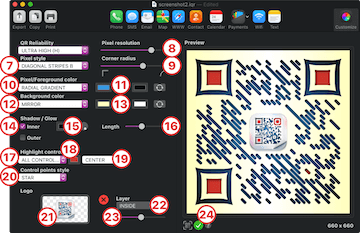
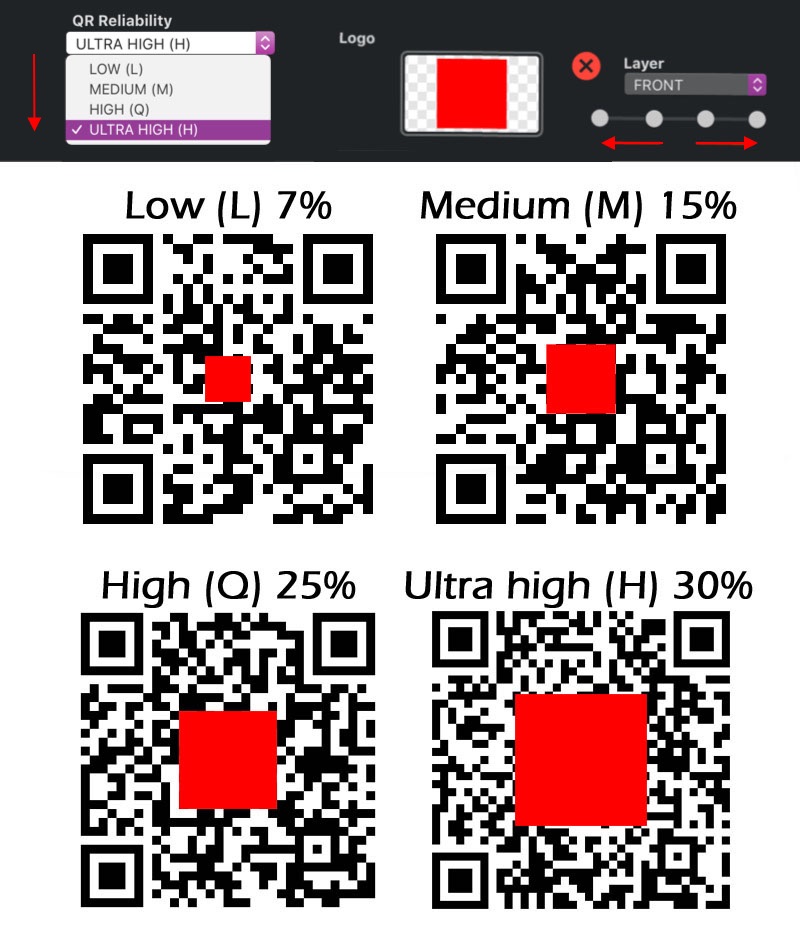 How to make sure that QR code is readable with inserted logo.
How to make sure that QR code is readable with inserted logo.
Error correction levels:
- Low (L) - 7% can be covered by logo
- Medium (M) - 15% can be covered by logo
- High (Q) - 25% can be covered by logo
- Ultra High (H) - 30% can be covered by logo
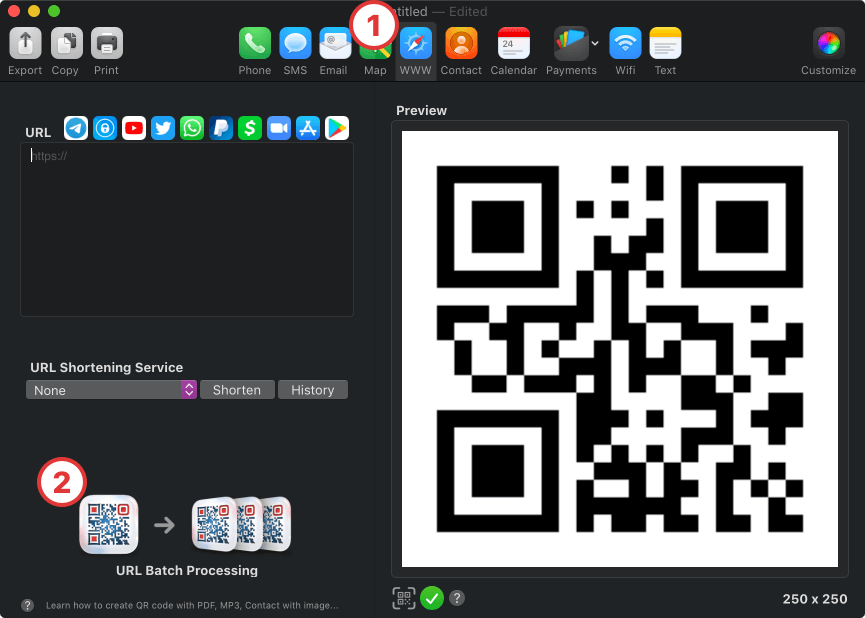 How to create many QR codes from Excel or Spreadsheet?
How to create many QR codes from Excel or Spreadsheet?
To display the batch processing window select the WWW tab and click on the URL Batch Processing button. In this window, every non-empty line will be used to create a QR code that matches the design style from the "Customize" tab. Working with the batch processing window works the same way as your favorite spreadsheet application such as Excel, Numbers, or Google spreadsheets. Simply select© text cells from your spreadsheet and paste them into the batch processing window. There is also a possibility to copy a list from a text document. Every line of the text document should contain a link or text, a tabulator character (tab), and a filename. When the filename column is not present in your document, it will be replaced with the strings such as qr_0001, qr_0002... automatically. Press the execute button to start. Once the batch processing task is completed you can find all the QR codes in a preselected folder together with a reference named qr_batch_processing_result.txt. In this file, each line has your text and a file path to the QR code.
QR Batch processing generator for URL, Text, meCard, Wifi, Email, SMS, Location, or Bitcoin.
To create multiple specialized QR codes such as Wifi networks or meCard contacts it is necessary to create formatted text by using one of our Excel/Google spreadsheet templates. These templates have predefined cells that you can replace with your data. One of the columns named "Text to copy" will contain the QR formatted text which you copy back to the batch processing window.
List QR batch processing templates:
- Many URLs/web links to QR codes
- Many meCards contacts to QR codes
- Many cryptocurrency wallets to QR codes
- Many Wifi networks to QR codes
- Many emails to QR codes
- Many SMS to QR codes
- Many locations to QR codes
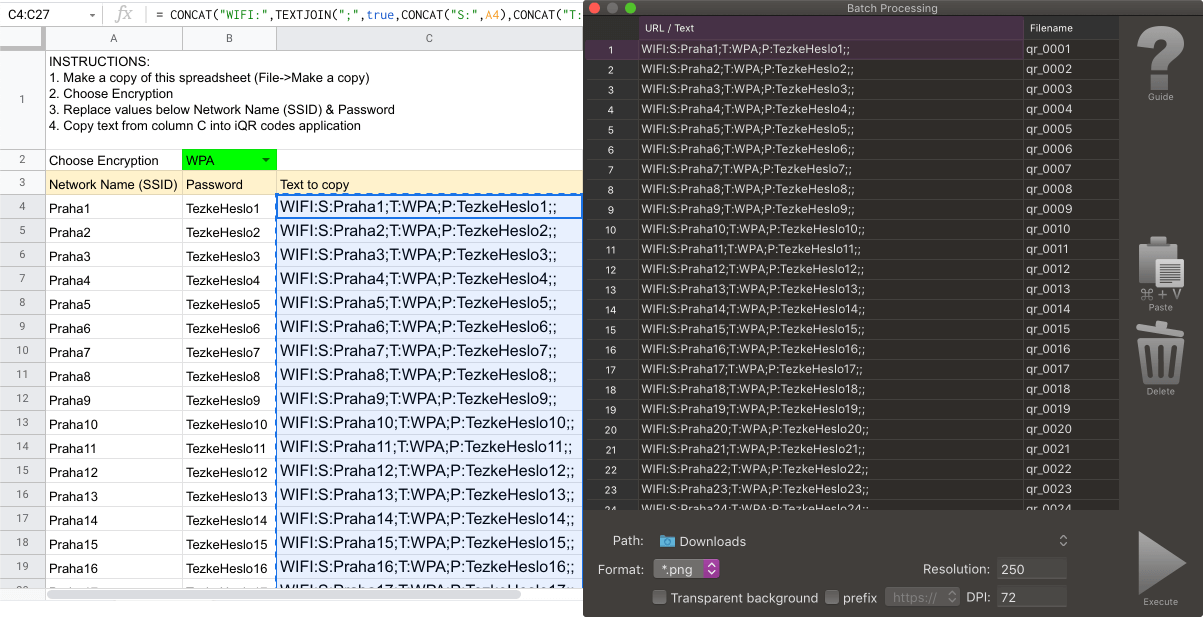
Please contact us, if you can't find a template that suits your needs. The QR batch processing templates are available for Microsoft Excel and Google Spreadsheets (here). It's necessary to create a copy of the template to be able to modify it.
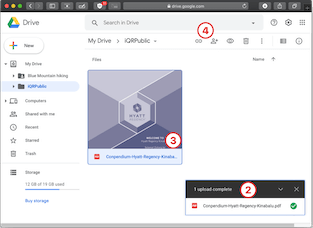 How to generate a PDF QR code
How to generate a PDF QR code
- Create your PDF file (restaurant menu...)
- Upload your file to Google Drive / Box (Microsoft) / Dropbox
- Select your uploaded file
- Click on the share icon
- Click on the Copy link button
- Paste your web link into the WWW tab (Main Menu->Edit->Paste)
- OPTIONAL: Use our Dynamic QR Code / URL shortener service to enable document changes in future
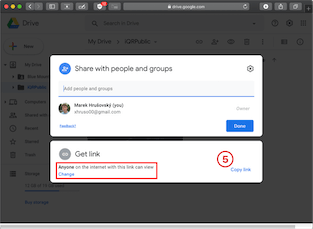
 How to generate QR code with Facebook like, Pinterest Pin (or other social media actions)?
How to generate QR code with Facebook like, Pinterest Pin (or other social media actions)?
Social media action, e.g Facebook "likes", Twitter "statuses", Pinterest "repins" or Foursquare "check-ins" are nothing more than internet links. To create QR code with mentioned actions use iQR codes application and select "WWW" tab. Insert internet link according to following guidelines:Insert into iQR codes: "https://www.facebook.com/plugins/like.php?href=https://www.facebook.com/iqrcodes"
Insert into iQR codes:"https://twitter.com/home?status=hello"
Insert into iQR codes: "https://pinterest.com/pin/177681147769010240/repin"
Foursquare
Foursquare Check-In on some Coffee venue with id "49e644c6f964a5202f641fe3"Insert into iQR codes:"https://foursquare.com/venue/49e644c6f964a5202f641fe3"
How do I find Web Safe colors?
- Select color within the customize tab.
- Select the "Color palettes" tab within the colors panel.
- In the menu select the Web Safe option.
Make your Valentine’s Day gifts stand out.
Create unique experience with our Valentine's Day style. Attach QR code created by iQR codes to your greeting card or a gift and surprise your darling. If you are far away from your sweetie just record valentine video message and make iQR code web link that is pointing to this video. Once QR code is scanned the video will play immediately. This is one example of impressive way to express your feelings. If you feelalone and you would like to meet someone new just create valentine QR code with message and your contact (e.g. twitter name) and put it on crowded place.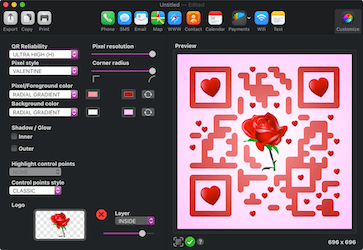 Some examples of text to put into "Plain text" tab in the iQR codes:
Some examples of text to put into "Plain text" tab in the iQR codes:
- I Love YOU.
- Be My Valentine.
- My BABY.
- You Rock My World.
- Happy Valentine's Day.
- I Miss You.
- You' re My Sweetheart.
- Will You Be My Valentine?
- Roses are red, Violets are blue, Sugar is sweet, And so are you.
- Roses are #FF0000, Violets are #0000FF, all my base are belong to you.
- root(-1) (heart) U.
- I love you more than twitter.
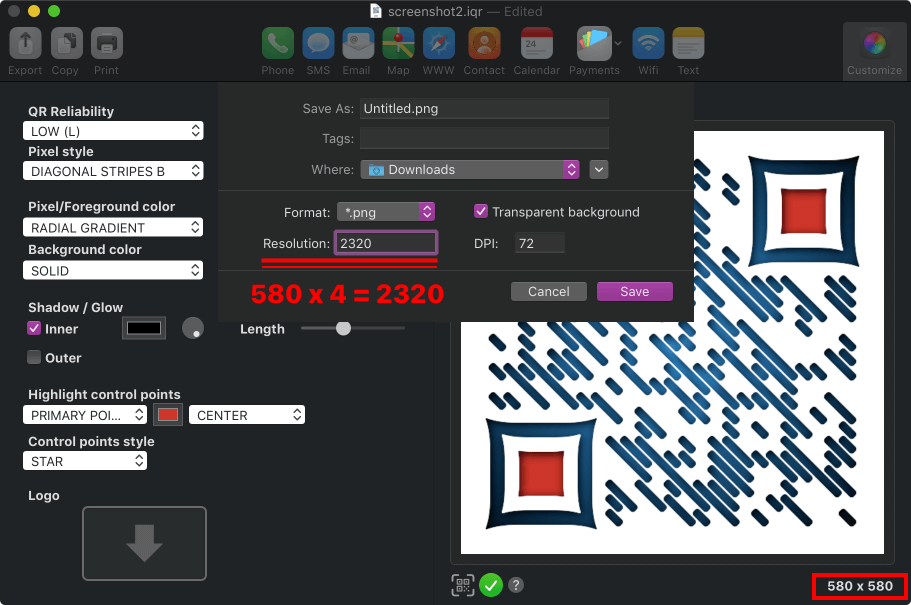
How to create smooth QR code with your own custom resolution (size).
- Write down the current resolution.
- Increase/decrease the value in the "Pixel resolution" slider under the "Customize" tab.
- Check the new resolution.
- If you subtract this resolution you will get a value that is called increment.
- Use your custom resolution that can be divided by this increment value.
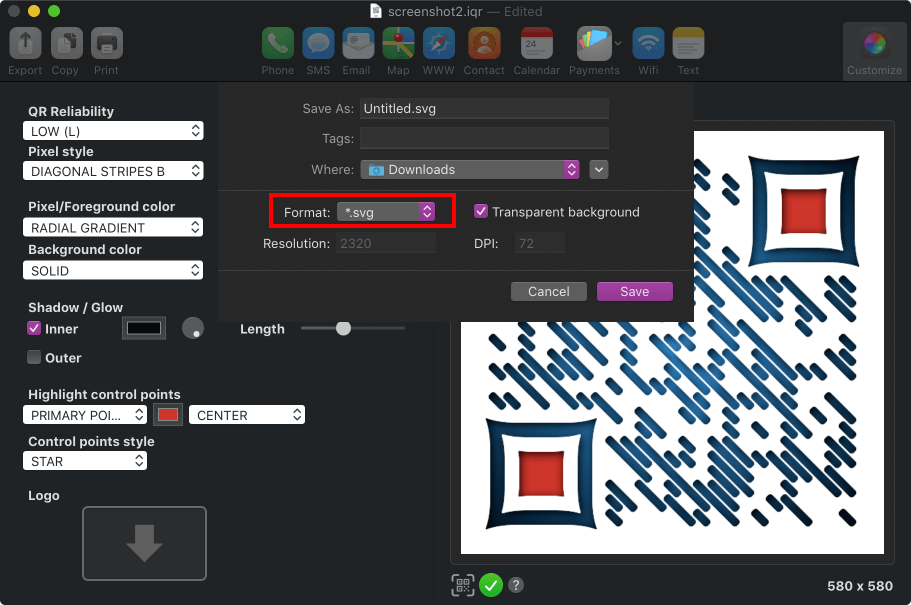 How to create smooth QR code with PDF or SVG vector file format.
How to create smooth QR code with PDF or SVG vector file format.
You can easily save your QR code in PDF or SVG vector file format. In the save panel in "file type" dropdown menu select *.pdf / *.svg option. You are also able to insert your PDF or SVG vector logo in a QR code (drop logo file just like another image).